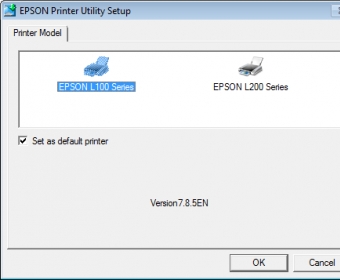
This software package installs the device drivers for EPSON L100 series of ink tank printers. After starting the setup, it scans for the connected printer on a USB port. You can also select "manual" mode if the setup tool cannot detect your printer - this lets you set up L100 devices connected to parallel ports. The printer status monitor shows the level of ink in each cartridge (Black, Magenta, Yellow, Cyan).

Improves your laptops mouse pad functionalities and allows you to customize it.
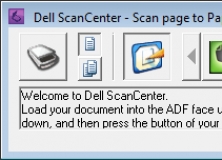
Install drivers and interface programs for Dell C1765nfw multifunction printers.
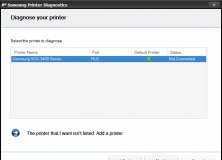
Install device drivers for Samsung SCX-3400 laser multifunction printer series.
Comments